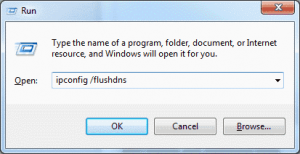Sometime after migrating your website to a new server or IP address, you will still see that your website is loading from old server or IP address. This happens for DNS propagation. It may take up to 24 hours.
But sometimes, you may not load your websites from the new server for the DNS cache of your own computer. Then you need to flush your computer’s DNS cache. Now, I am going to show you how to flush your computer’s DNS.
For Mac:
To flush DNS cache of your Mac please open your terminal and run this command:
sudo killall -HUP mDNSResponder
DNS cache will be flushed. You will able to see your domain’s updated DNS.
For Windows:
To flush DNS cache of your Windows computer please do this steps:
- Press Windows+R
- Type ipconfig /flushdns
- Hit Enter or click on Ok.
That’s it. All DNS cache will be cleared from your computer.